If you find the software complicated to set up, you should import the sample data (Others - Import Sample Data). You can delete or change this data at any time.
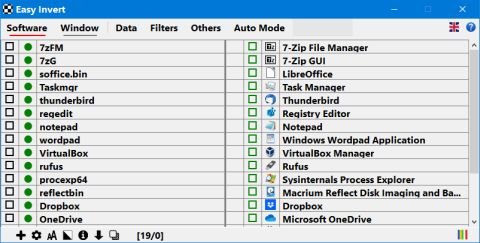
Launch some of the listed software (Task Manager, Notepad, and Wordpad are available on all Windows systems). Enable and disable items to test the software this way as well.
Change the color filter (Filters - Select) and watch the visual changes. Then you can also try the other color filters. You can also edit your own color filters in the future.
Launch the software whose display you want to change and add it to Easy Invert. You can also do this by using the bottom button bar. You can even test all color filters with the items you add.

Test the background panel as well (Ctrl + Shift + F12). Try it in different situations. From now on, you can change the hotkey and the color of the background panel, and set a wallpaper if necessary.
You can export/import these settings. You can delete any or even all of the items. You can reset the software at any time: Others - Settings - Advanced - Reset All
