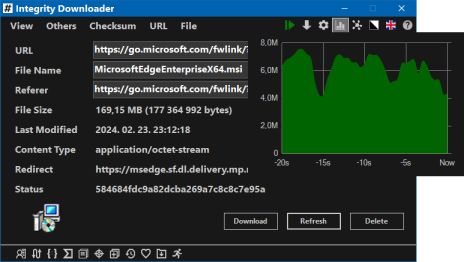Integrity Downloader is an internet file downloading program that prioritizes security aspects. Using it can significantly reduce the security risks associated with downloads.
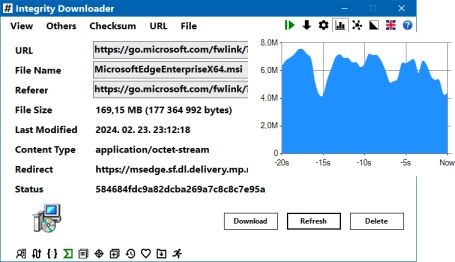
Integrity Downloader ensures secure file downloads in the following way:
- Before downloading a file, it displays security information related to the given URL and domain based on queries to VirusTotal.
- Before downloading a file, it retrieves and displays important data from the server where the file is stored (e.g., file size, last modified, content type, redirect).
- When downloading is in progress, it provides various pieces of information on the download status.
- After downloading a file, it compares the size of the downloaded file with the data stored on the server. Further operations are only permitted if these two values match.
- After downloading a file, it calculates and displays MD5, SHA1, or SHA256 checksums. The integrity of the downloaded file can be verified based on the checksum.
- Based on the checksum, it displays the results of VirusTotal scans related to the downloaded file in a simplified and visually comprehensible format.
- Also based on the checksum, it generates a checksum file that can be interpreted by Total Commander.
- Before executing the downloaded file, it displays simplified information from VirusTotal about the file and the most important data on any digital signatures.
- There is an option to enable SmartScreen integration. If enabled, additional security checks are done before the file is executed.
Integrity Downloader is compatible with all internet browsers and other software. The only requirement is that the software can copy the URL to the clipboard. As shown on this page the most popular internet browsers can send the URL to the clipboard from the contextual menu of the link in question.
Integrity Downloader is neither a competitor nor an alternative to well-known general-purpose download managers (e.g., Internet Download Manager, Free Download Manager).
Integrity Downloader is free to use, requires no installation, and works with Windows 10 and 11 operating systems. You can support the development of the software on this page.