Tabbed Explorer is a multi-panel file manager software. It enables a fundamental part of Windows operating systems, namely File Explorer to work in a multi-panel mode, while retaining the advantages of File Explorer. You can switch between different panels with tabs.
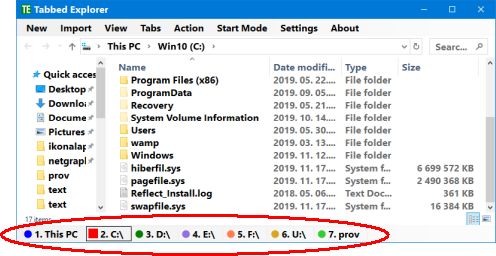
Properties of Tabbed Explorer:
- Multi-panel mode, the number of panels is unlimited
- Imports already opened File Explorer windows
- The content of the current panel can be opened in File Explorer
- It supports dark/light theme under Windows 10
- It can also run in the background
- Doesn’t require installation
- Free to use
- It supports Windows 7/8/10 operating systems (Windows 11 is currently not supported!)
Be sure to read this description before using the software.
Removal: The software is not installed, so it isn’t displayed in the list of installed programs. Disable the autostart setting, close the software and delete the tabbedexplorer.exe file from your computer. Then you should restart the system.
Known issue: The file containing settings may get corrupted and an error message is displayed when it starts. In this case, delete the subfolder of the affected software in the c:\Users\yourname\AppData\Local\WinTools.Info folder.